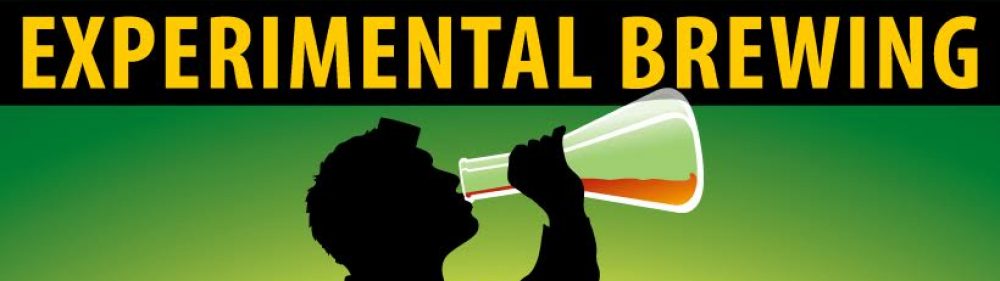I’ve been homebrewing for 17 years and in that time have brewed about 475 batches of beer. Nearly every one of those batches has been on my “Cheap’n’Easy” cooler mash tun system, as I chanted the mantra “The brewer makes the beer, the equipment doesn’t”. While I still love my cooler system, I may have to rethink that mantra. The good folks at Picobrew (www.picobrew.com) sent me a Zymatic system to try out and I have really changed my opinion about the role of your brewing gear. Sure, “Cheap’n’Easy” still works great, but the Zymatic represents something stunning both in functionality and design. It’s been referred to as the “Keurig of Homebrewing” and while it’s not exactly that, it is a new, different, exciting way to make beer at home. The Zymatic is a gleaming stainless box approximately 20.5″x14.5″x17″ in size. There’s an opening in the front where you insert what they refer to as the “step filter”. The step filter is a plexiglass box with screens above and below where you place up to 9 lb. of grain. At the back of the step filter are 4 containers for hops or adjuncts. Each container can hold up to an ounce of whole hops. It can also use pellet hops if that’s your preference. On the right side of the Zymatic are 2 connections for tubing that terminates in ball lock connections. One piece of tubing has an inline filter to make sure pieces of grain don;t get through and clog things. The other has a sample port so you can take gravity samples. On the top front of the unit are the power switch, an OLED display, and a know for selecting the recipe or cleaning mode you want to use. The heavy duty power cord is on the back and thoughtfully terminates in ground fault protector..in my opinion, a must when using electricity and water! It’s an indication of the attention to detail that’s found in every piece of the equipment that’s included. Also on the back are connections for ethernet and USB. It sells for $1999.

What you don’t see inside that built-like-a-Ferrari stainless steel box is what makes the Zymatic so unique and the design so mind boggling. Aside from the electronics, there’s a heating element, a pump, and a rotating arm to deliver water or wort to the proper place at the proper time. To begin, the arm is positioned above the grain. The Zymatic pumps water from the keg and recirculates it through the heating element. You can watch the graph of this process in your PIcobrew account. When the water temperature hits the correct temp for your pre programmed mash temperature, it begins pumping it into the grain chamber. The best way to conceptualize what’s going on here is to think if the Zymatic as a no sparge RIMS system. The water/wort continuously recirculates all through the mash. It found it right on the money at hitting and holding my temperature. You use Picobrew’s online recipe crafter software to create your own recipe, choosing from built in lists of grains and hops. You can also use recipes from the Picobrew community library. The recipe crafter software allows for additions of various adjuncts and water treatments. Once your recipe is built, you save it to your library of recipes. There are 2 mash schedules built into the Zymatic, a single infusion schedule and a multistep “high efficiency” schedule. You set the mash temperatures in the recipe crafter, but you can use an advanced mode to really dial in your mash times and temperatures. In the recipe crafter software you specify the time for each hop addition. One thing that isn’t obvious from the Picobrew website that you must have an internet connection to use the Zymatic. When you turn it on, it first connects to your home network either via ethernet or WiFi. It then logs into your account at Picobrew.com. The recipes in your account show up in the display on the Zymatic and you turn and press the knob to select the one you want to brew. The average recipe is for 2.5 finished gallons of beer, although you can make larger batches by brewing a higher gravity beer and diluting it. To get started, you fill a ball lock corny with the amount of water specified in the recipe, hook it up, and select the recipe you want to brew. You load your grains (up to 9 lb.) and hops into step filter and place that into the opening in the front of the Zymatic. You then tell the Zymatic to start your brew session. And that’s pretty much it until you end up with a keg of wort ready for chilling! All the time the Zymatic is working, your account at Picobrew.com will show you a graph of times and temperatures so you can track your progress. And as I found out, it’s also useful for analysis by Picobrew staff if things don’t go as planned. I also found that if your internet connections drops out, the Zymatic will try to reconnect to the website. Failing that, it will just proceed with your brew, but without the real time logging. The Zymatic does not have a chiller built into it. I say that not becasue I expect it to, but because I’ve been asked so often! I’ve been chilling by putting the corny into a tub of ice water. With water and ice changes and swirling of the keg it takes about 30-40 min. to get down to the pitching temperature you specified in your recipe. Keep in ind that as the chilling is happening, the pump in the Zymatic is recirculating your wort the entire time. That speeds the chilling. Judging by the amount of foam I saw in the keg during this phase it also appears to aerate the wort. For faster chilling you can put a plate or counterflow chiller inline between the Zymatic and the corny. Cleaning is the part of the brewing process that every homebrewer dreads and the Zymatic makes it about as easy as it makes everything else. when you’re done brewing, you dump out the grain and hops and replace the step filter into the unit. You then run the built in rinse cycle. There’s also a cleaning cycle Picobrew advises you to run after every 5 brews, using cleaning products they provide. Then the step filter, screens, and hop containers go into the dishwasher! I love it! OK, so here’s the bottom line….the Zymatic is an incredible piece of technology that makes homebrewing simple, easy and fun. Homebrewing is a hobby and to my mind these are three things that should always be foremost. It’s also a great thing for people like me who need to crank out a bunch of batches to experiment with different ingredients, for brewers or breweries looking to prototype recipes, for people who brew indoor with limited space, or for people who have physical conditions that may otherwise keep them from brewing. Is it something that every homebrewer will use? No, not likely. Besides the price, there are a lot of homebrewers who prefer a more hands on approach or who want to brew bigger batches. I know that when I first saw it my immediate impression was “DO NOT WANT!”. Then I learned that Annie Johnson, the AHA 2013 Homebrewer of the Year and Pilsner Urquell Master Homebrewer was involved with the company as their Master Brewer. That told me I needed to rethink my position and I’m glad I did. Also in the plus column is the great customer service and support I’ve received from Picobrew. Is the Zymatic perfect? Not yet…there are things that I found have room for improvement, most of them minor. First, there needs to be more information in the owner’s manual and it needs to be readily available online for people thinking of purchasing. I’m told that a new manual is on the way soon, though. Nowhere do they tell you that internet access is required. That would be great to know for people looking to purchase. The database of ingredients is limited and it would be great to be able to add to it. I’m told that’s in the works. It would be helpful if the hoses to connect your corny were a bit longer or if Picobrew sold extensions for them. Right now the length of the hoses limits how you can position the Zymatic. The biggest improvement I’d like to see is the ability to operate in an “offline” mode, so you don’t have to have an internet connection when you brew. What I envision is creating or downloading a recipe to a local laptop, tablet or phone. That device would connect to the Zymatic through WiFi, ethernet, or USB to transfer the recipe to the Zymatic and provide the logging functions locally, rather than over the internet. After the brewing session, all the info on the local machine could be transferred to your Picobrew account at a convenient time. I hope this is something Picobrew will seriously consider, as it would make the Zymatic even easier to use. Is the Zymatic the future of homebrewing? Maybe not, but it is _A_ future and it’s looking like a darn good future!